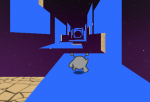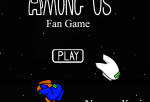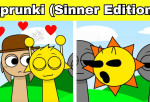Among Us
About: Among Us
Among Us features simple and intuitive controls and interface that are designed to be accessible across various platforms, including PC, mobile devices, and consoles. Here are the gameplay elements related to controls and interface in Among Us:
Movement: Players can control their character's movement using a virtual joystick or arrow keys on mobile devices, keyboard keys on PC, or gamepad buttons on consoles. The character can navigate through different rooms and locations within the spaceship or space station.
Interactions: Interacting with objects and performing actions is a core aspect of Among Us. Players can interact with various elements in the environment by tapping or clicking on them. This includes performing tasks, using vent systems (for Impostors), reporting dead bodies, and calling emergency meetings.
Task Management: As a Crewmate, you can access a list of tasks assigned to you. This list can usually be accessed by tapping a dedicated button on the screen or through a menu. Tasks can vary in nature and require different interactions, such as swiping a card, pressing buttons in a specific sequence, or completing mini-games.
Communication: Communication plays a crucial role in Among Us, allowing players to discuss and share information. The game provides a chat feature where players can type and send messages to communicate with others. In addition, during discussions and emergency meetings, players can unmute their microphones and engage in voice conversations.
Voting: When a discussion or emergency meeting occurs, players can vote for the player they believe to be an Impostor. The voting interface typically displays the names of all players, and players can select the desired player to cast their vote. The voting phase is an important element of gameplay that requires players to make decisions based on their observations and suspicions.
Information Display: Important information, such as the number of players remaining, the tasks completed, and the identity of eliminated players, is displayed on the screen. The game also provides visual cues and indicators to convey information, such as indicating the location of a reported dead body or highlighting completed tasks.
Customization: Among Us offers customization options for players to personalize their characters. Players can choose from a variety of colors for their characters and can often unlock and equip cosmetic items such as hats, skins, and pets.
The controls and interface in Among Us are designed to be user-friendly and easy to understand, allowing players to focus on the social deduction and gameplay aspects of the game. The simplicity of the controls and interface contributes to the accessibility and widespread popularity of Among Us.
you can play Among Us game
How To Play Among Us
using mouse